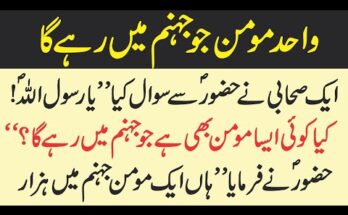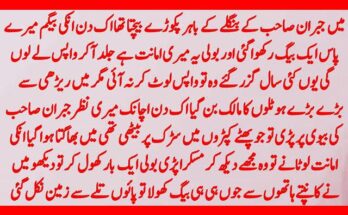In the ever-evolving world of education and business, the importance of Learning Management Systems (LMS) has grown significantly. These platforms help organizations and institutions streamline and enhance their training and learning processes. Whether for schools, universities, or corporate settings, LMS platforms provide a centralized and effective way to deliver, track, and manage learning content.
This article aims to delve into the concept of Learning Management Systems, their importance, features, and provide an in-depth comparison of some of the best LMS options available. By the end, you will have a better understanding of which LMS best fits your needs.
What is a Learning Management System (LMS)?
A Learning Management System (LMS) is software that allows administrators, teachers, and trainers to plan, implement, and assess a learning process. At its core, an LMS helps deliver content, monitor learners’ progress, and track the overall effectiveness of learning activities.
LMS platforms are used by educational institutions and corporations alike to improve learning efficiency, track employee or student progress, deliver resources, and facilitate communication between instructors and learners. It also provides valuable insights into the learning process through data and analytics, which can guide improvements.
Why are Learning Management Systems Important?
Centralized Learning Resources: With an LMS, all learning materials, such as courses, videos, articles, assignments, quizzes, and more, can be stored and accessed in one central location. This makes it easy for learners to access relevant content and for instructors to manage the curriculum.
Time Efficiency: In traditional learning settings, teachers and administrators often spend hours on administrative tasks. With an LMS, many of these processes, such as grading assignments and sending out reminders, are automated, freeing up more time for teaching and learning.
Cost-Effective: For educational institutions, implementing an LMS eliminates the need for physical classroom space, printed materials, and travel costs for instructors or students. For businesses, an LMS can streamline employee training, reducing the cost and logistical complexity of in-person training programs.
Tracking and Analytics: One of the most valuable features of an LMS is its ability to track learners’ progress. Administrators and instructors can view detailed reports on learner engagement, completion rates, test scores, and more. This data can help identify areas where learners are struggling and where the curriculum might need adjustment.
Scalability: An LMS can support a large number of learners at the same time, making it an ideal solution for organizations and schools that serve many people. The ability to deliver a consistent learning experience to an entire population is one of the key reasons LMS platforms are so effective.
Flexibility and Accessibility: Modern LMS platforms offer access from multiple devices, allowing learners to access the material at their own pace and schedule. This flexibility is particularly important in online learning and for organizations that need to train employees in different locations and time zones.
Key Features to Look for in an LMS
When evaluating the best LMS platforms, there are several key features to consider. These features can make a significant difference in the learning experience, both for administrators and learners.
User-Friendliness: An LMS should have an intuitive interface that is easy for both learners and administrators to navigate. If the system is too complicated, it could hinder learning rather than enhance it.
Customization: The ability to customize the LMS to meet the specific needs of an organization or institution is crucial. This can include branding the platform, tailoring the content delivery, and adjusting workflows to match the unique requirements of different groups.
Content Delivery and Format Support: A good LMS should support various content types such as text, video, audio, PDFs, and SCORM-compliant content (Sharable Content Object Reference Model). This ensures that different types of learners are engaged and can learn in various ways.
Assessment and Certification: The LMS should include tools for creating and delivering quizzes, assignments, and tests. Additionally, the ability to issue certificates after successful completion is important for businesses and institutions that want to recognize learners’ achievements.
Mobile Access: With the rise of mobile learning, it is crucial that the LMS supports mobile devices. A mobile-friendly platform allows users to engage with content anytime, anywhere.
Collaboration Tools: An LMS should offer communication tools like discussion forums, chat features, and messaging, enabling learners and instructors to interact effectively. Group projects and collaborative activities can be supported through the LMS as well.
Reporting and Analytics: In-depth reporting and analytics help administrators and instructors monitor learner progress and engagement. Reports can include completion rates, assessment results, and participation metrics. The insights gained can drive data-driven decision-making for curriculum improvement.
Integration with Other Tools: A robust LMS should be able to integrate with other software tools, such as Customer Relationship Management (CRM) systems, Human Resources (HR) software, and third-party applications like Zoom for virtual meetings or Google Drive for cloud storage.
Gamification: Some LMS platforms incorporate gamification features, such as badges, leaderboards, and progress tracking, to motivate learners and make the learning process more engaging.
Security: Given the sensitivity of learner data, security is a critical factor to consider. The LMS should have encryption, user authentication, and other features that protect learners’ information and ensure compliance with privacy regulations.
Best Learning Management Systems
Now that we have outlined the essential features, let’s take a closer look at some of the best LMS platforms available today. We will evaluate each based on its features, user experience, and overall suitability for different types of learners and organizations.
Moodle
Moodle is one of the most popular open-source LMS platforms in the world. It is used by educational institutions, businesses, and non-profits to deliver and manage online learning programs.
Key Features:
Customizable open-source platform
SCORM-compliant for rich content delivery
Mobile-friendly with apps available for iOS and Android
Extensive reporting and analytics tools
User-friendly interface for both learners and administrators
Community support and large plugin ecosystem
Pros:
Free and open-source
Flexible and highly customizable
Large community and support network
Can be self-hosted or hosted by third-party providers
Cons:
Requires technical knowledge for setup and customization
Some users report a steep learning curve for new users
Best for: Educational institutions, non-profits, and organizations looking for a customizable, cost-effective solution.
Canvas
Canvas, developed by Instructure, is a cloud-based LMS that offers a streamlined, modern user interface and robust features for educators and learners. It is used widely in K-12 schools, universities, and corporate settings.
Key Features:
Intuitive, user-friendly interface
SCORM and LTI (Learning Tools Interoperability) compliant
Integration with Google Drive, Microsoft Office, and other third-party apps
Mobile-friendly with Canvas apps for both iOS and Android
Advanced grading and assessment tools
Collaboration tools, such as discussions, group projects, and peer review
Pros:
Simple and intuitive design
High customization options
Excellent customer support
Easy to integrate with external tools
Cons:
Premium pricing for some features
May be overkill for small organizations or institutions
Best for: Educational institutions and larger organizations that require robust features and integrations.
Blackboard
Blackboard is one of the oldest and most widely used LMS platforms. It serves both higher education institutions and businesses, offering comprehensive tools for course management, collaboration, and learner tracking.
Key Features:
Robust course management features
Extensive integration options
Content development tools, such as video lectures and quizzes
Mobile app for easy access
Virtual classroom and web conferencing tools
Data-driven analytics and reporting features
Pros:
Comprehensive features for both learning and administration
Strong reporting and analytics
Well-established platform with a large user base
Cons:
Can be complex and difficult to navigate for new users
Higher cost, particularly for smaller institutions
Best for: Large universities, colleges, and enterprises that need an all-in-one solution for learning management and collaboration.
TalentLMS
TalentLMS is a cloud-based LMS that is known for its simplicity and ease of use. It is particularly suited for businesses looking to train employees and for organizations that need a fast, intuitive setup.
Key Features:
Easy-to-use and customizable
Integration with a wide range of third-party apps
Gamification features to engage learners
Mobile access via mobile apps
Multi-language support
Detailed reporting and analytics
Pros:
Quick setup and intuitive interface
Affordable pricing plans
Strong gamification features to increase engagement
Cons:
Lacks some advanced features that larger organizations may require
Limited customization options compared to other LMS platforms
Best for: Small to medium-sized businesses and organizations that need a straightforward LMS for employee training.
Schoology
Schoology is a learning management platform primarily focused on K-12 education and higher education institutions. It provides a user-friendly interface and integrates with many external tools for content delivery, grading, and collaboration.
Key Features:
Course creation and management tools
Communication tools, including discussions and messaging
Mobile access through apps for iOS and Android
Integration with Google Apps, Microsoft Office, and other tools
Assessment tools, such as quizzes and assignments
Collaborative features like group work and peer reviews
Pros:
Intuitive user interface
Excellent for K-12 schools and higher education institutions
Strong integration with third-party tools
Collaboration tools are particularly useful for group projects
Cons:
Limited features for businesses or corporate training
Pricing is on the higher end for small schools
Best for: K-12 schools, universities, and institutions that focus on collaborative learning.
Conclusion
Choosing the best Learning Management System (LMS) depends largely on the specific needs of the organization, whether it’s an educational institution, a business, or a non-profit. Each LMS platform offers a unique set of features that may appeal to different users.
Moodle is best for those looking for a flexible, open-source solution that can be customized.
Canvas excels in user experience and integrations, making it a top choice for larger educational institutions.
Blackboard offers an extensive set of features, though it may be overwhelming for smaller organizations.
TalentLMS is ideal for businesses seeking an easy-to-use, gamified platform for employee training.
Schoology is an excellent choice for K-12 schools and colleges that require a collaborative and user-friendly environment.
By carefully assessing your organization’s size, learning goals, and available resources, you can determine the LMS that will best support your educational or training efforts. Regardless of which platform you choose, it’s clear that an effective LMS can play a pivotal role in enhancing the learning experience and improving overall learning outcomes.